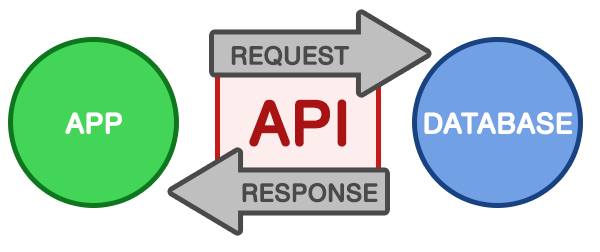
Pre-requisites
- NodeJS
- NPM
Express
Writing your own webserver
Express is one of the most popular frameworks for Node. It acts as a web server, querying input, directing routing for mobile and web applications. You can use it to create your own API, aka your own interface between programs.
- Start by creating a directory for your project
mkdir project-titleand enter that foldercd project-title - Use
npm initwhich will trigger a guide, asking you some questions, and generating a basic package.json file that will list all of your needed nodejs packages to be installed from npm and any other basic info relating to your project. - After this is completed, we need to tell npm to install the Express package.
npm install express --save. - Now we can create and open up our javascript file. Here I’ll name it main.js.
- Inside our main.js file we’ll need to require Express so we can use it.
const express = require('express');. - Now that we’ve pulled in the Express framework, we can use it. We’ll create an express app with
const app = express(); - At this point, we have only added two lines to our file. We’ve created an app instance of Express and can now add functionality to that instance. Let’s listen to connections on a specified port.
const server = app.listen(3000); - We can easily serve static files. If we have created a website (along with javascript file) we can place it in a sub-directory, eg
sub/index.htmland then visit this projec in our browser atlocalhost:3000/sub.
Server reloading
- While you are developing you may make lots of changes to your code and it may be annoying to have to stop and restart your server constantly
- There are various npm packages to deal with this. One simple one is nodemon which will run a server and watch for changes to your code. If your code changes because you saved updated code in your text editor, nodemon will watch and re-serve the updated page.
npm install nodemon -gto install this globally to use in all of your projects- you can use this to replace the node command when running your programs, such as
nodemon main.js
Routing
- Simplified explanation: A REST API stands for a REpresentational State Transfer. This allows you to create an API that accepts GET requests to serve information.
- Using Express, we can serve a route. By typing in a url such as website.com/search/sriracha, this route search/sriracha gets interpreted by our server through its API to search for our object and then send back particular data.
- When a user makes a request, we send back a response
Routing is particularly useful for executing specific code based on the user’s specific route.
app.get('/this_route', specialFunction);
By adding this to our code, we trigger a function as a callback to run when a user hits our domain at this_route.
Our created function looks like:
function specialFunction(request, response) {
response.send("Running our special function.");
}
We pass the parameters request and response, which references http’s request-response protocol. You can also pass html, either inside the send request, or more conveniently, as a passed variable containing your html.
function specialFunction(request, response) {
let message = '<h1>Headline</h1><p>Some information on this topic.</p>';
response.send(message);
}