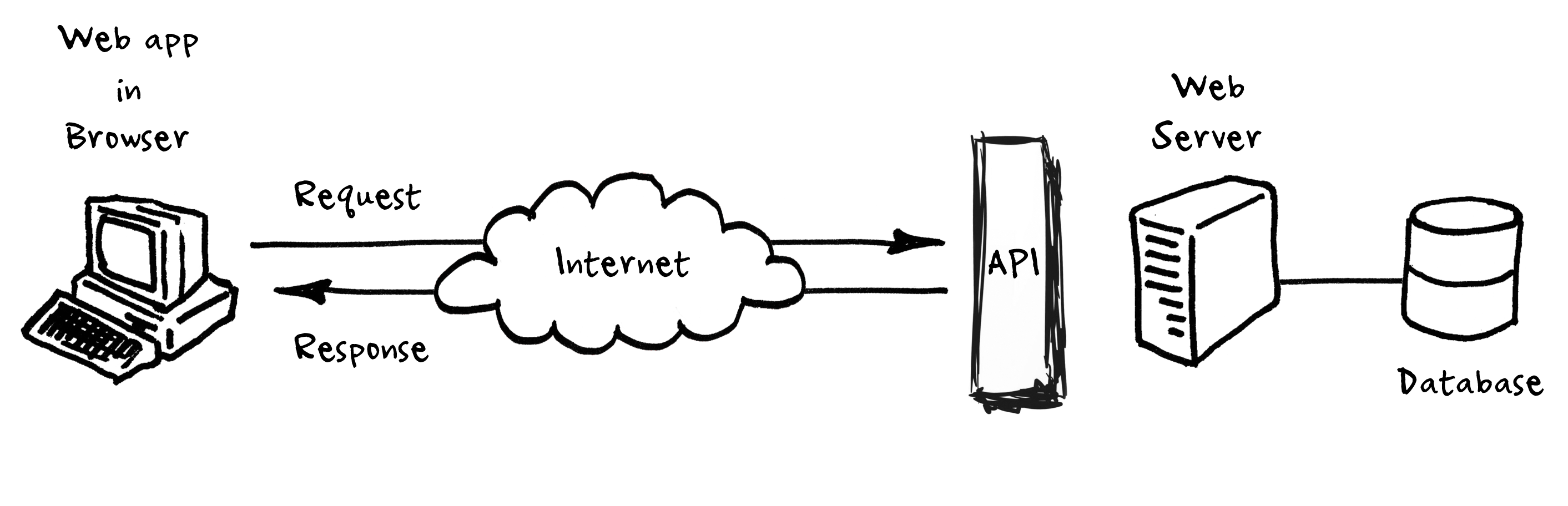
We know how to access, parse and modify JSON data. Now we’ll look at how we can use functions and API calls to access JSON data on the web.
Callbacks
- used in asynchronous programming
- when data is finally loaded, THEN call (run) another function
example
loadJSON("data.json", dataReceived);
function dataReceived(){
//once data has been loaded, the callback code in here will run
}
Accessing JSON locally and via URLs
loadJSON("astros.json", dataReceived);
VS
loadJSON("http://api.open-notify.org/astros.json", dataReceived);
Your JSON file can be local or it can be on another server (at a different URL).
JSONP to solve cross-domain errors
Sometimes when working with JSON APIs you can get the following error
”’ XMLHttpRequest cannot load http://external-domain/service. No ‘Access-Control-Allow-Origin’ header is present on the requested resource. Origin ‘http://my-domain’ is therefore not allowed access. “’
- a web browser may only allow scripts on page A to access data on page B if these two pages have the same origin
- determined by url and port number
- It prevents scripts from reading data from your domain and sending it to their servers
- JSONP helps by pinging the server and returning JSON data wrapped in a function call with callback
- much more detailed info can be found here
- Info on using JSONP in P5JS can be found here
API
- API = application programming interface
- an interface for different pieces of software to communicate together over networks
- created by orgs, programmers, companies to access their data
- there are open APIs and those requiring authorization
- start out by using APIs that have tutorials or sample code and consider trying out ones that don’t require authorization
Working with an API - the basics
An example - OpenWeatherMap
- using the OpenWeatherMap API
- Sign up and make a new account
- Get your private API key
IMPORTANT
Do not post your API key online anywhere publicly! This includes on GitHub.
When working with APIs, they often have a specific way of constructing a URL to access specific data.
Example
website.org/?city=London
Multiple query values
website.org/?city=London&?date=today
These are name-value pairs.
How to access OpenWeatherMap
Construct the URL properly
api.openweathermap.org/data/2.5/weather?q=London&APPID=001b0f58045147663b1ea518d34d88b4
- Note: replace the APPID with your own ID
You can put this URL in your browser to see this data.
- You may want to use the JSON Formatter Chrome extension to format this data and make it easier to read.
- Or use Code Beautify JSON Viewer
Resources
- Blog post with a few chosen easy-to-use open APIs
- List of source data APIs that do not require authorization or credentials
- Public APIs - a large list